如何在 macOS High Sierra 上安装 GDB
System Requirement
This process is only tested on macOS High Sierra version 10.13.6. Other OS versions may work, but not guarranteed.
Before you start
Ask yourself: Do you really need GDB on macOS? It’s less painful to install and also to use LLDB on macOS. If your answer is a firm YES, let’s continue.
GDB
-
If your system has any broken version of GDB running, uninstall them. The sample code provided is to uninstall GDB using
brew.brew uninstall --force gdb -
Test whether GDB is successfully uninstalled.
$ gdb -bash: gdb: command not found - Open Keychain Access
- In menu, open Keychain Access > Certificate Assistant > Create a certificate…
-
Enter the information below:
Name: gdbc Identity type: Self Signed Root Check: let me override defaults - Continue to completion
- In the left-hand panel, click login
- Right click on
gdbcand export this local certificate - Delete this certificate
- In the left-hand panel, click system
- Click on the little
+sign at the bottom - Choose the certificate that you just exported
- After you successfully import the certificate, double click on
gdbc - Unfold
Trusttab - Choose
Always TrustforCode Signingitem - Open a new terminal
-
Install GDB v8.0.1 (This is the version that’s compatible with High Sierra)
brew install https://raw.githubusercontent.com/Homebrew/homebrew-core/9ec9fb27a33698fc7636afce5c1c16787e9ce3f3/Formula/gdb.rb -
Avoid upgrading GDB
brew pin gdb -
Codesign GDB using your self-signed certificate:
codesign -fs gdbc /usr/local/bin/gdb - Restart your mac and hold down command-R until apple logo appears. (OS will boot into recovery mode)
- Open terminal window (in Utilities tab)
- Type in
csrutil enable --without debug, ignore error messages. - Type in
reboot - You are good to go. Have fun with
gdbon macOS!
Little Demo
Last login: Sat Feb 16 17:46:58 on ttys001
jackni@Chenjies-MacBook-Pro ~ $ cd Desktop/
jackni@Chenjies-MacBook-Pro Desktop $ gdb ./a.out
GNU gdb (GDB) 8.0.1
Copyright (C) 2017 Free Software Foundation, Inc.
License GPLv3+: GNU GPL version 3 or later <http://gnu.org/licenses/gpl.html>
This is free software: you are free to change and redistribute it.
There is NO WARRANTY, to the extent permitted by law. Type "show copying"
and "show warranty" for details.
This GDB was configured as "x86_64-apple-darwin17.0.0".
Type "show configuration" for configuration details.
For bug reporting instructions, please see:
<http://www.gnu.org/software/gdb/bugs/>.
Find the GDB manual and other documentation resources online at:
<http://www.gnu.org/software/gdb/documentation/>.
For help, type "help".
Type "apropos word" to search for commands related to "word"...
Reading symbols from ./a.out...Reading symbols from /Users/jackni/Desktop/a.out.dSYM/Contents/Resources/DWARF/a.out...done.
done.
(gdb) b main
Breakpoint 1 at 0x100000f6d: file test.c, line 5.
(gdb) r
Starting program: /Users/jackni/Desktop/a.out
[New Thread 0x2803 of process 4041]
warning: unhandled dyld version (15)
Thread 2 hit Breakpoint 1, main (argc=1, argv=0x7ffeefbff898) at test.c:5
5 int i = 10;
(gdb) n
8 printf("hello\n");
(gdb) p i
$1 = 10
(gdb) q
A debugging session is active.
Inferior 1 [process 4041] will be killed.
Quit anyway? (y or n) y
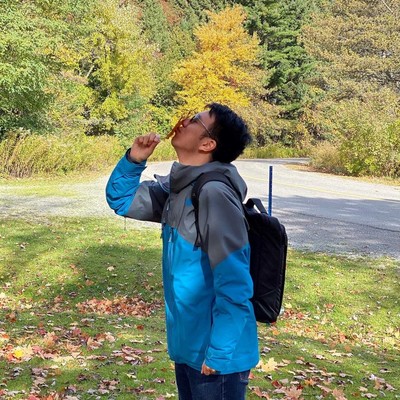
留下评论